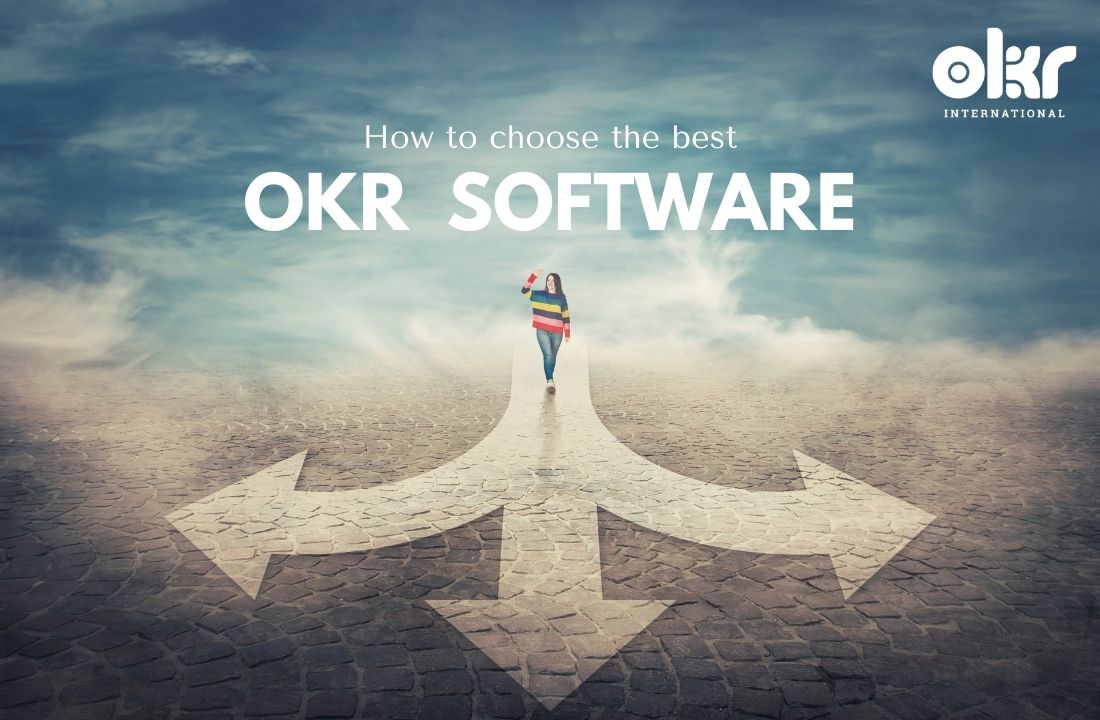10 Tips on How to Choose the Best OKR Software
Selecting the right OKR (Objectives and Key Results) software is a critical decision that can significantly impact your organization’s ability to set, track, and achieve goals. With the right software, you can enhance alignment, improve transparency, and simplify the goal-setting process, ensuring that every team member is moving in the same direction.
However, with numerous options available, each boasting different features and capabilities, choosing the best OKR software can be overwhelming. This comprehensive guide will help you navigate the decision-making process, providing key criteria and additional considerations to ensure you select a solution that perfectly fits your organization’s needs.
1. Key Features to Look For
1.1 User-Friendliness
- Intuitive Interface: The software should be easy to navigate for all users, regardless of their technical proficiency. An intuitive interface ensures that team members can quickly adopt the software and start using it effectively without extensive training.
- Ease of Implementation: The setup process should be straightforward, with minimal disruption to your existing workflows. A smooth implementation process helps your organization transition to the new software seamlessly, reducing downtime and increasing productivity.
1.2 Integration Capabilities
- Compatibility: Ensure the software integrates seamlessly with your existing tools and platforms, such as HR systems, project management tools, and communication apps. This integration allows for a more streamlined workflow and reduces the need for manual data entry.
- API Access: Availability of APIs for custom integrations. APIs provide the flexibility to connect the OKR software with other systems and applications your organization uses, ensuring a cohesive and efficient tech ecosystem.
1.3 Scalability
- Adaptability: The software should be able to grow with your organization, accommodating an increasing number of users and objectives. Scalable software ensures that as your organization expands, the tool remains effective and efficient.
- Customization: Ability to customize the software to fit the specific needs of different teams and departments. Customizable features allow each department to tailor the OKR process to their unique requirements, enhancing overall effectiveness.
1.4 Performance Tracking and Analytics
- Real-Time Tracking: The ability to track progress in real-time. Real-time tracking keeps everyone informed and enables quick adjustments to stay on track with goals.
- Data Visualization: Comprehensive dashboards and reports that provide insights into the performance of OKRs. Visualizing data helps in understanding trends, identifying bottlenecks, and making informed decisions.
- Historical Data: Access to past OKR performance data for trend analysis. Historical data allows for performance benchmarking and helps in setting more accurate future goals.
1.5 Goal Alignment and Cascading
- Alignment Features: Tools to ensure alignment of individual, team, and organizational OKRs. Alignment features help in maintaining a unified direction across the organization, ensuring that all efforts contribute to overarching objectives.
- Alignment of Goals: Ability to cascade/align goals from top-level organizational objectives down to individual contributors and the other way around too. Aligning goals ensure that every level of the organization is working towards the same strategic objectives.
1.6 Collaboration and Communication
- Feedback Mechanisms: Features that allow for regular feedback and updates. Continuous feedback keeps everyone on the same page and allows for timely course corrections.
- Collaboration Tools: Built-in tools for team collaboration, such as commenting and discussion threads. Collaboration tools facilitate teamwork and ensure that all relevant stakeholders are engaged in the OKR process.
1.7 Security & Compliance
- Data Security: Robust security measures to protect sensitive information. Security is crucial to safeguard organizational data and maintain trust.
- Compliance: Compliance with relevant industry standards and regulations. Compliance ensures that the software meets legal and industry-specific requirements, mitigating risk.
1.8 Support and Training
- Customer Support: Access to responsive and knowledgeable customer support. Quality support ensures that any issues are quickly resolved, minimizing downtime.
- Training Resources: Availability of training materials, tutorials, and user guides. Training resources help users get the most out of the software, enhancing overall effectiveness.
1.9 Cost and ROI
- Pricing Model: Transparent pricing that fits your budget, with a clear understanding of what features are included. A transparent pricing model helps in budgeting and ensures there are no hidden costs.
- Return on Investment: Consider the value the software will bring in terms of improved goal management and achievement. Evaluating ROI ensures that the investment in the software translates to tangible benefits for the organization.
1.10 User Feedback and Reviews
- Reputation: Check reviews and testimonials from other users to gauge the software’s effectiveness and reliability. User feedback provides insights into the real-world performance of the software.
- Community and Updates: Active user community and regular updates/improvements to the software. An active community and regular updates indicate ongoing support and improvement.
2. Additional Considerations for Choosing the Right OKR Software
2.1 Additional Considerations for Choosing the Right OKR Software
- Understand OKRs Before Implementing Software
Implement OKRs manually for a month using basic tools like Notion, Google Sheets, or Excel. Learn what works, what doesn’t, and what kind of data is important for your organization. Once you need to scale beyond twenty users, it’s time to pick a software. This approach helps you understand your specific needs and choose software that best meets them.
- Linking OKRs with Performance Management
If Yes: Choose software built with performance management modules.
If No: opt for software that focuses purely on OKRs without linking to performance management. This ensures clarity in purpose and avoids confusion.
- Existing Task Management Systems
Integration: Use OKR plug-ins for tools like Asana or Jira, or choose OKR software that integrates with these tools. Note that plug-ins might limit the OKR experience. Proper integration ensures seamless workflow and data consistency.
2.2 Linking OKRs
Find software with good visualizations and OKR goal trees, allowing top-down, bottom-up, and cross-functional linking. Effective linking ensures alignment and enhances collaboration.
2.3 Integration with Tech Stack
Ensure the software supports integrations with tools like Google Sheets, Gmail, Outlook, PowerPoint, and Slack. Check the quality of the mobile app compared to the desktop version. Comprehensive integration supports various workstyles and improves accessibility.
2.4 User Effort
Assess the ease of writing, publishing, updating OKRs, linking OKRs, and collaborating. Ensure AI and ML features for updates and collaboration on the go. Ease of use encourages widespread adoption and consistent use.
2.5 Alignment and Collaboration
Look for tools with whiteboarding features, powerful notifications, broadcasting features, and and organization directory to enhance alignment and collaboration. These features promote engagement and effective communication.
2.6 Pricing
OKR software pricing varies widely. Compare costs, including subscription fees, implementation costs, and any additional expenses. Consider enterprise pricing for flexibility. Transparent pricing helps in budgeting and ensures cost-effectiveness.
2.7 Data Visualization
Choose software with powerful customization for visual dashboards, allowing leaders to track relevant metrics. Customizable dashboards provide tailored insights for informed decision-making.
2.8 Additional Features
Check for added value features like AI/ML bots, pulse checks, task management, engagement surveys, calendar modules, OKR wiki, collaboration modules, 360 reviews, CFR modules, whiteboarding tools, meeting management, and data security. Additional features enhance functionality and provide comprehensive solutions.
2.9 Internal Software Administrators
Appoint a couple of Super Users to manage the database, set the cadence, send updates and nudges, and track usage. Dedicated administrators ensure smooth operation and effective management.
2.10 Company Stability and Support
Evaluate the software company’s stability, product roadmap, support turnaround time, and demo quality. Include different teams in the demo process. Company stability and quality support ensure long-term reliability and effectiveness.
With this comprehensive guide, you are well-equipped to make an informed decision. Happy hunting!
Interested in becoming a professional OKR Coach? join our upcoming batch.
Get in touch with us at info@okrinternational.com and let’s explore how we can help you.
To become a licensed partner, click here.

Explore Our Range of Services
Bring OKRs (Objectives and Key Results) to your organisation with our tried & tested OKR Framework.


OKR International’s highly acclaimed Certified OKR Practitioner Program is the first and only OKR accreditation endorsed by ICF & HRCI for continuing education units.
OKR International helps leaders create the alignment, engagement and result orientation needed for growth by offering OKR Advisory services.